Apple iPad (Wi-Fi)
- EDITOR RATINGvery good
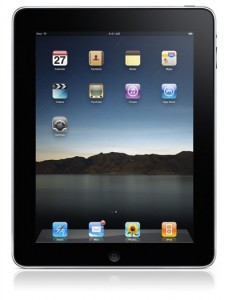
- USER RATINGS (18)good
- Write a
ReviewWeb-Browsing and E-Mail
First, a word about the on-screen keyboard, since the lack of a physical keyboard is probably the biggest difference between the iPad and, say, a laptop or a netbook (aside from those missing USB ports). As someone who’s all thumbs when it comes to iPhone’s tiny on-screen keyboard, I wondered if the iPad’s larger keyboard would help me master this touch screen typing thing. In a word: Yes. I’m writing this review on the iPad’s horizontal keyboard, in which the keys are large and nicely spaced. (The vertical keyboard is a little tighter, but still definitely useable.) If it weren’t comfortable, I would have abandoned the iPad for my laptop 1,000 words ago. That said, it would have been less comfortable without Apple’s $39 iPad case, which helped prop the iPad up in my lap to get the screen at an ideal viewing angle. Other solutions for long data- and text-entry sessions include the $69 Keyboard Dock, which props the iPad up and provides a full physical keyboard, or, for iMac owners, the bundled wireless Bluetooth keyboard—which pairs easily and works seamlessly with the iPad. (The Magic Mouse—or any mouse, for that matter—won’t work with the iPad.)The biggest bummer about the built-in Safari browser is, of course, the lack of support for Flash video. Sites with Flash animation won’t fully load, and Flash-based online video content won’t play—so cuddling up on the sofa with the iPad to watchGlee on Hulu isn’t happening—at least not now. Getting past this means accepting that you can’t have the entire Internet within your reach when you use the iPad.
Apple iPad (Wi-Fi)
- by Tim Gideon
- 03/31/2010
